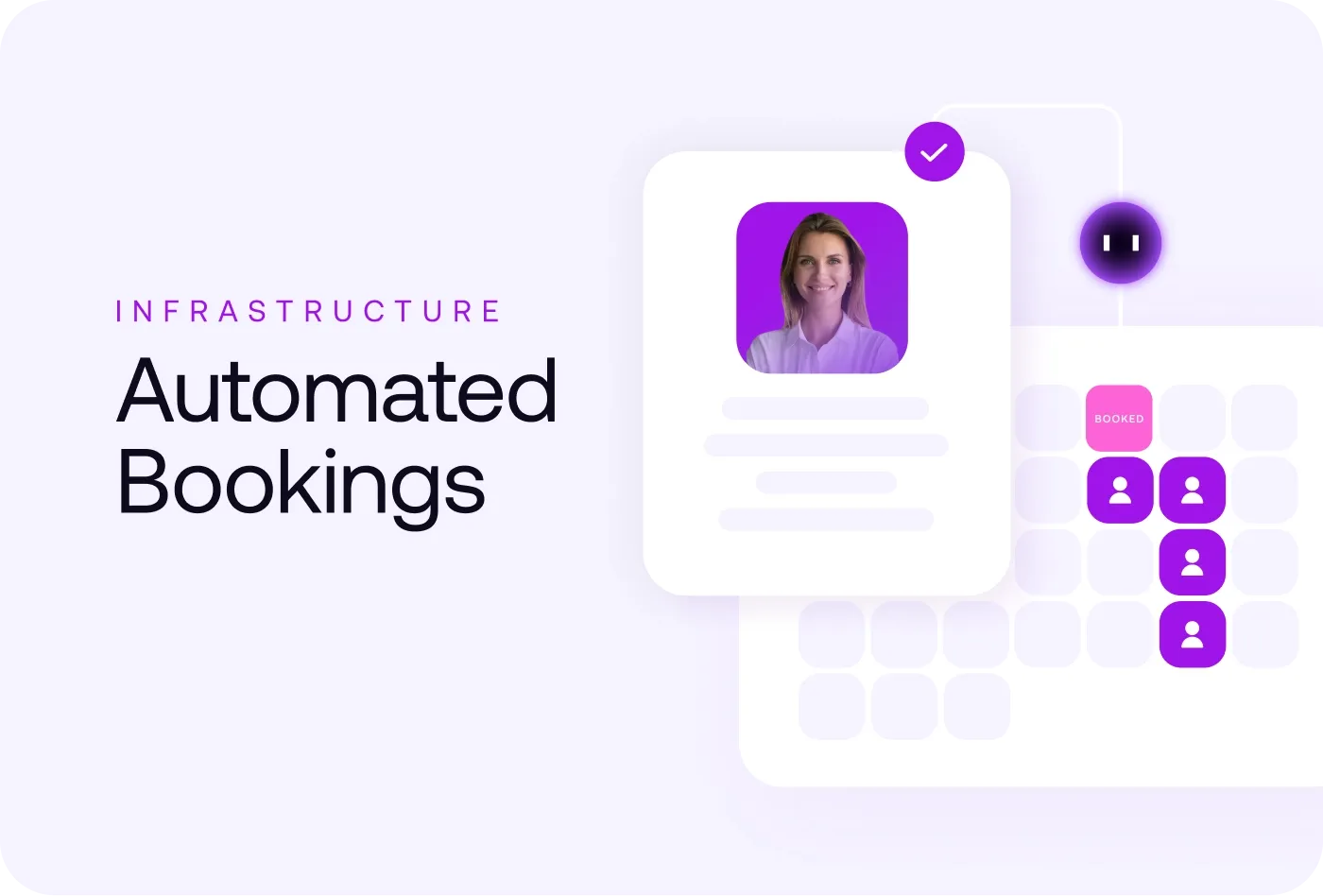Effective meeting scheduling is a key component of an efficient sales engagement process, yet manual scheduling often proves to be the default. Automated booking systems offer a solution, transforming the scheduling process into a seamless, efficient, and error-free experience. These tools integrate with various communication channels—such as website chat, email, and voice interactions—ensuring that meetings are arranged without the usual back-and-forth coordination.
The Importance of Efficient Meeting Scheduling
Efficient meeting scheduling is critical for several reasons. First, it eliminates the time-consuming process of coordinating between multiple parties. Traditional scheduling often involves numerous emails or phone calls to find a suitable time for everyone, leading to delays and frustration. Automated scheduling tools streamline this process by providing a platform where participants can view available times and select slots that work for them.
Second, automated scheduling tools reduce the likelihood of errors such as double bookings or missed meetings. These tools sync with calendar applications, ensuring that all scheduled meetings are updated in real-time and that participants receive reminders, minimizing the risk of no-shows.
Lastly, efficient meeting scheduling enhances productivity. By automating the administrative task of scheduling, employees can focus more on their core responsibilities. This shift not only improves individual productivity but also boosts overall organizational efficiency.
A Hypothetical Missed Opportunity
Imagine this scenario: A senior decision-maker at a large enterprise is in the final stages of negotiating a multi-year, multimillion-dollar deal. The last outstanding point requires a closing meeting to finalize the agreement. The Account Executive responsible for scheduling this critical meeting begins the process with a series of back-and-forth emails, suggesting various time slots. Unfortunately, coordinating multiple executives' calendars proves challenging.
The AE then attempts to call but only reaches the decision-maker's assistant, further delaying the process. After days of trying to find a mutually convenient time, an economic event occurs overnight, dramatically altering the company's priorities. Faced with a sudden need to cut costs and reevaluate commitments, the company decides not to engage in new contracts. What could have been a significant deal is lost, primarily due to inefficiencies in scheduling the meeting.
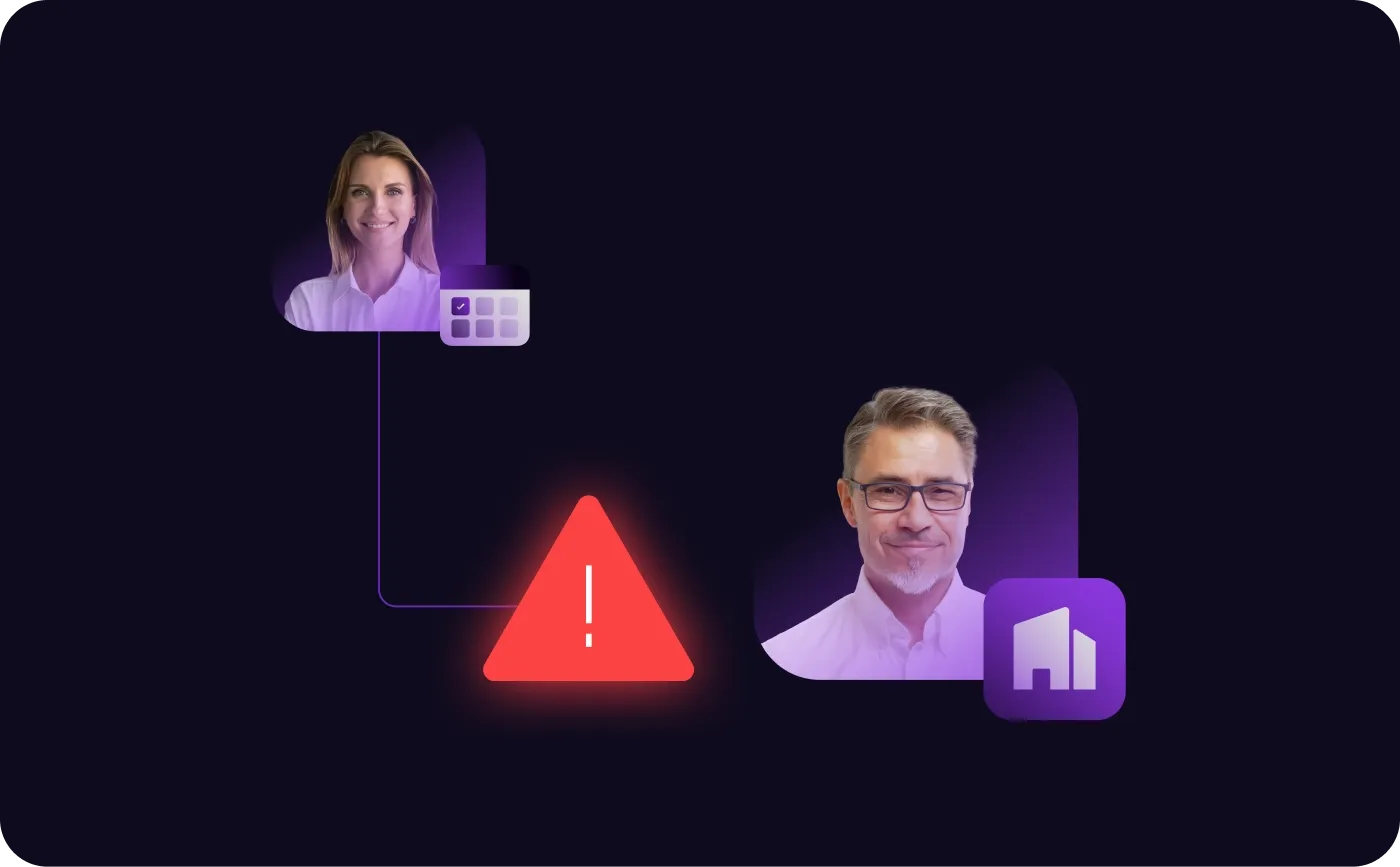
How Automated Scheduling Works
Automated scheduling tools integrate with calendar systems such as Google Calendar, Microsoft Outlook, and Apple Calendar. These integrations allow the tools to access participants' availability and propose meeting times that do not conflict with existing commitments.
Here's a typical workflow for an automated scheduling tool:
- Calendar Integration: The tool integrates with participants' calendars, accessing their availability and existing commitments.
- Meeting Request: The meeting organizer initiates a request, specifying the meeting purpose, duration, and preferred times.
- Time Slot Proposals: The tool analyzes participants' calendars and proposes multiple time slots that work for all attendees.
- Confirmation: Participants select their preferred time slots, and the tool finalizes the meeting time based on mutual availability.
- Notifications and Reminders: Once the meeting is scheduled, the tool sends out notifications and reminders to all participants.
Real-World Examples of Automated Booking Integration
Website Chat Integration
Automated scheduling can be seamlessly integrated into website chat interfaces, where AI chat agents handle the booking process. For example, when a potential client visits a company's website and initiates a chat session, the AI agent can assist with immediate queries and propose available meeting times. This integration allows for real-time scheduling without the need for manual intervention.
Example: A visitor on a software company's website engages with the AI chat agent to inquire about product features. The chat agent answers the questions and suggests a follow-up meeting for a detailed demonstration. The visitor selects a convenient time from the options provided, and the AI agent books the meeting, sending calendar invites to both the visitor and the sales representative.
Automated Email Conversations
Email remains a critical communication channel for many businesses. Integrating automated scheduling into email interactions can streamline the process significantly. AI agents embedded in email systems can propose meeting times, handle responses, and finalize the bookings.
Voice AI Solutions
Voice AI agents can optimize meeting scheduling by using natural language processing to handle phone conversations. These AI-driven systems can conduct a dialogue with the caller, checking calendars in real-time and confirming meeting details without human intervention.
Example: A potential client calls a company's support line to request a consultation. The Voice AI agent, equipped with access to the calendars, engages in a conversation with the client, suggesting available meeting times. The client chooses a convenient slot, and the Voice AI agent confirms the meeting, updating all necessary calendars and sending out email confirmations and reminders.
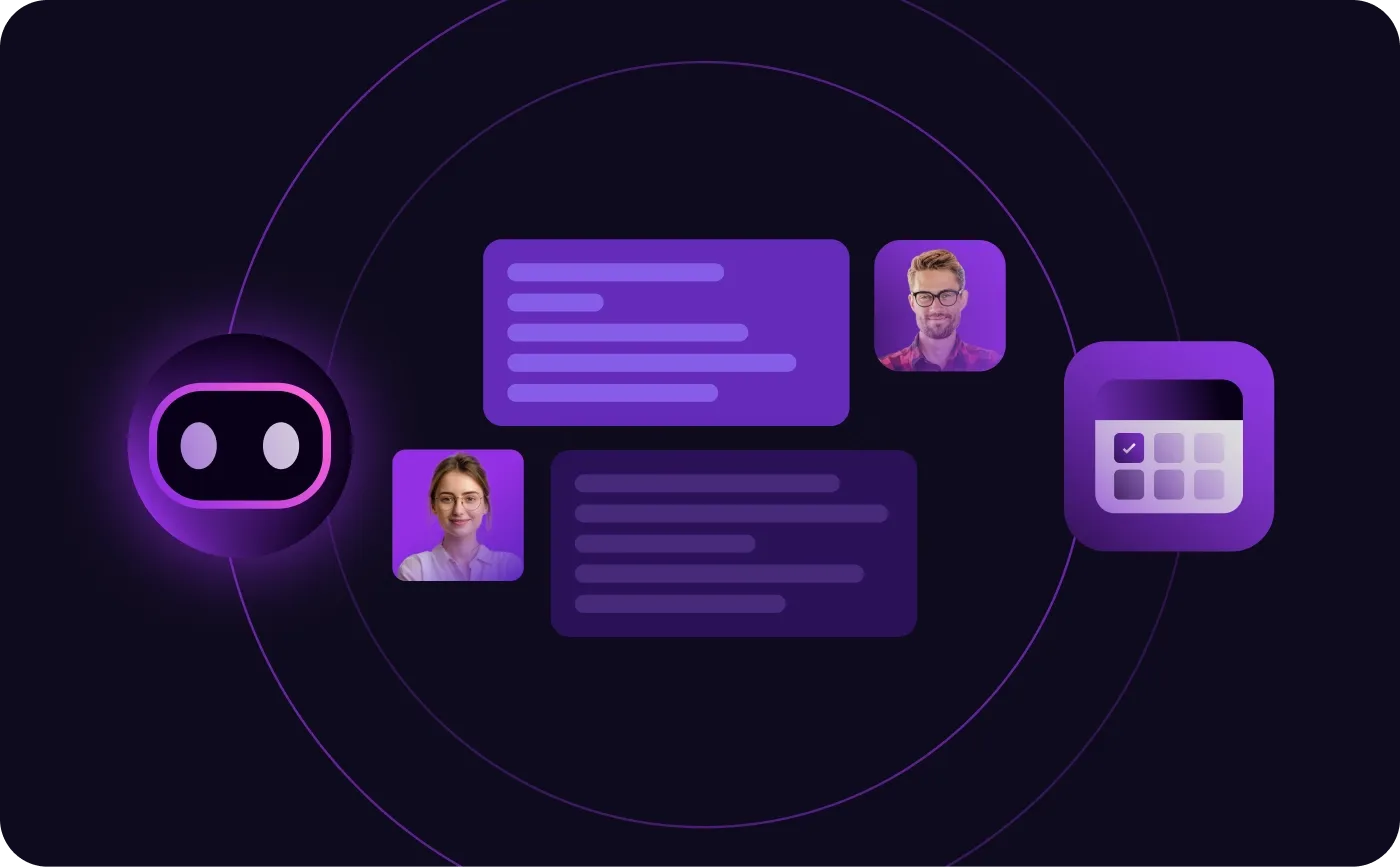
Benefits of Automated Meeting Scheduling
Time Savings: Automated scheduling tools significantly reduce the time spent on coordinating meetings. The process of finding a mutually convenient time, which traditionally could take hours or even days, is completed within minutes.
Error Reduction: By syncing with calendar applications, automated scheduling tools prevent double bookings and missed appointments. Participants are automatically notified of any scheduling conflicts and provided with alternative options.
Enhanced Productivity: By eliminating the administrative burden of manual scheduling, employees can focus on their primary tasks, leading to increased productivity.
Improved Meeting Attendance: Automated tools send reminders to participants, ensuring that they are aware of upcoming meetings and reducing the likelihood of no-shows.
Scalability: These tools are particularly beneficial for organizations with large teams or those that frequently schedule meetings with external stakeholders. They can handle a high volume of scheduling requests efficiently, scaling with the organization's needs.
Enhancing Technical Details
To further understand the technical workings of automated scheduling tools and AI integration, consider these detailed functionalities:
Calendar Integration
- Synchronization: Automated scheduling tools sync with multiple calendar systems (Google Calendar, Microsoft Outlook, Apple Calendar) to check availability and avoid conflicts. This integration ensures real-time updates, reducing the risk of double bookings and missed appointments.
- Two-Way Sync: Many tools offer two-way synchronization, meaning changes in the scheduling tool reflect in the user's calendar and vice versa. This maintains consistency and accuracy across platforms.
AI Algorithms
- Optimization: AI algorithms analyze users' calendars to find the best available times for meetings, taking into account individual preferences, time zones, and past scheduling behaviors. These algorithms prioritize tasks and optimize time allocation to enhance productivity.
- Learning and Adaptation: AI scheduling tools learn from past user behavior, adapting their suggestions over time. For example, if a user is more productive in the morning, the AI will schedule high-priority tasks during that period. This continuous learning improves the tool's effectiveness and personalization.
Natural Language Processing (NLP)
- User Interaction: NLP allows users to interact with scheduling tools using natural language commands. Users can input requests like "Schedule a meeting with John next Tuesday at 3 PM," and the tool will parse the command and find suitable slots. This makes scheduling more intuitive and user-friendly.
- Email Integration: NLP is also used in email-based scheduling, where the tool can interpret email contents to propose and confirm meeting times directly within email threads, reducing the need for back-and-forth communication.
Smart Notifications and Reminders
- Automated Alerts: These tools send automated notifications and reminders to participants before meetings, ensuring that everyone is aware of upcoming appointments. This feature helps reduce no-shows and improves meeting attendance.
- Contextual Reminders: Advanced AI can send reminders that include relevant information about the meeting, such as agendas or preparatory notes, enhancing preparedness and engagement.
Resource Management
- Meeting Rooms and Equipment: AI scheduling tools can manage the booking of physical resources like meeting rooms and equipment. They ensure that necessary resources are available when scheduling a meeting, avoiding conflicts and ensuring a smooth workflow.
- Virtual Resources: For virtual meetings, these tools integrate with video conferencing platforms (Zoom, Microsoft Teams, Google Meet) to automatically generate meeting links and include them in calendar invites.
Round Robin and Prioritization
- Meeting Distribution: AI-powered schedulers can distribute meetings among team members based on their expertise and current workload, preventing overloading or underutilization. This leads to more efficient meetings and better team productivity.
- Dynamic Rescheduling: In response to unexpected changes or new priorities, AI scheduling tools can dynamically reschedule tasks and meetings, ensuring that the most critical tasks are addressed first while maintaining overall balance.
Automated scheduling tools are transforming how businesses manage their time and resources. By integrating with calendars, utilizing AI algorithms, and employing natural language processing, these tools make the scheduling process more efficient, accurate, and user-friendly. They not only save time and reduce errors but also enhance productivity and scalability. As businesses continue to adopt these technologies, the days of tedious, error-prone manual scheduling will become a thing of the past, paving the way for a more streamlined and productive future.